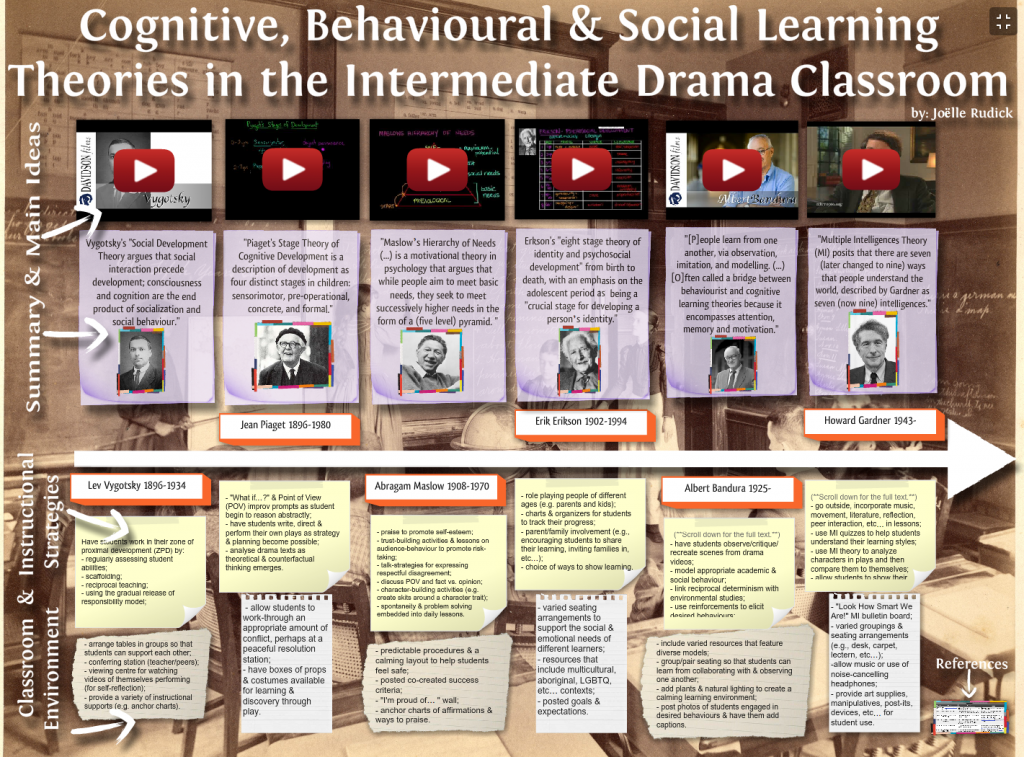Archive of ‘Classroom Ideas’ category
TPACK and SAMR are two models used by educators when thinking about how to use technology to raise student achievement and engagement, and deepen learning in ways that would not previously have been possible.

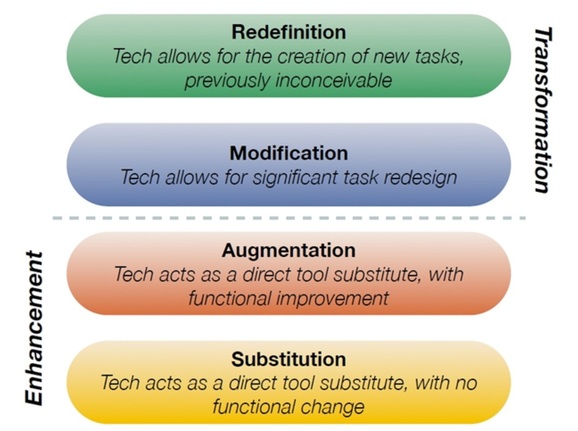
This post addresses what school or system leaders have to take into account when promoting adoption of one or both of the models.
Originally I found myself more drawn to TPACK: It’s a Venn diagram. Hang out in the middle. Done. However, my school board is choosing to focus on SAMR rather than TPACK (or both). The main reasons are:
- Stick with one acronym;
- SAMR seems more popular in Ontario than TPACK, according to colleagues in the know;
- SAMR focuses on the task, without mention of pedagogical or content knowledge. This makes it less personal to the individual educator and therefore makes examining one’s own practice less threatening, particularly for those who may feel hesitant to integrate technology in their classes.
When promoting a model to be used on a school or board level, it is important to consider:
- PD delivery models – In our school board, a lot of the tech-related professional development is delivered in a peer-to-peer model, by teacher-colleagues in the roles of central coach, central consultant or school-based digital lead learner. SAMR’s task-based focus lends itself well to a mentor-coaching model where educators engage in co-learning in a supportive and a non-judgemental fashion.
- Available resources – There are a lot of high-quality and free text, image and video resources available online that support the SAMR model, some of which can be consumed in 2 minutes or less and others that go deeper and take more time.
- Ease of adoption – Substitution is a first step and one that, with support, most educators can try out. If educators get in the habit of identifying where on the SAMR model their technology use falls during a particular lesson, this can help open conversation between educators who can support each other as they move up the SAMR ladder.
- Buy-in from educators and administrators – SAMR is not specific to particular grades, subjects, devices, software, operating systems, etc… Many educators and administrators have been thinking about and applying the SAMR model for some time as it aligns with a renewed focus on critical thinking, innovation, collaboration and creativity, which are central elements of effective learning. A deeper knowledge of the SAMR model and how to use it as a lens through which to view instruction is highly useful and highly transferrable to any instructional context.
So, even though I like circles and TPACK is easier to pronounce than SAMR, I have come around (no pun intended) to promoting the merits of SAMR over TPACK as the preferred model to promote at a school or system level. TPACK can get a bit too bogged down in a myriad of consonant combinations and I like that SAMR can be even further distilled to: From Enhancement to Transformation. (What is our goal as educators? Transformation. What kind of effect do we want to have on our students? A Transformative one.) When framed simply, we educators can work in teams or PLNs to transform our lessons and our students’ learning. SAMR’s hierarchical model allows for a more clear path towards a transformative use of technology in the classroom and offers an entry point for all educators, regardless of what grades they teach and where they are at with their technology integration. We do not need to climb the SAMR ladder in one day, but it gives us a direction, and that direction is up.
**This is the second of a series of posts that I am writing based on prompts from my Integration of Information and Computer Technology in the Classroom Part 3 course.**
SaveSave
Until not so long ago, when I thought of “mental health” what I was really thinking about was “mental un-health” – undesirable behaviours and a myriad of diagnoses. This past year I have spent much time with my beloved Kindergarten Program (2016) document, from the Ontario Ministry of Education, which places a huge emphasis on self-regulation and well-being as being key to academic success and social-emotional health.
Self-regulation is central to a child’s capacity to learn. (…) Children’s ability to self-regulate – to set limits for themselves and manage their own emotions, attention, and behaviour – allows them to develop the emotional well-being and the habits of mind, such as persistence and curiosity, that are essential for early learning and that set the stage for lifelong learning. Self-regulation involves attention skills, working memory, and cognitive flexibility (…). Self-regulation skills also allow children to have positive social interactions and help establish constructive patterns of behaviour that will be useful to them throughout their lives (Ponitz et al., 2009).
Research has shown that the ability to self-regulate is essential to the development of learning skills and work habits (Baumeister & Vohs, 2011) (…) (The Kindergarten Program 2016, p. 54)
Well-being is influenced not only by the absence of problems and risks but by the presence of factors, at the individual, family, and community level, that contribute to healthy growth and development. Educators help promote positive mental health in the classroom by providing children with opportunities to learn adaptive, management, and coping skills; communication skills; and relationship and social skills – the personal and interpersonal skills they need to develop resilience, a secure identity, and a strong sense of self. (…)
When educators take children’s well-being, including their mental health, into account when considering instructional approaches, they help to ensure a strong foundation for learning. (The Kindergarten Program 2016, p. 62)
The following are three resources that I have been looking into and would like to learn more about:
 Reaching IN… Reaching OUT (RIRO) is a Canadian, evidence-based program that supports the development of resiliency skills among young children and the adults that care for them, both in school and at home. I have colleagues who have used this program and who rave about it. A major plus is that this is such a well-developed program that involves hours f in-person training to fully implement it. The corresponding downside is that for those looking for a quick fix or who are unable to attend training, this program seems out of reach.
Reaching IN… Reaching OUT (RIRO) is a Canadian, evidence-based program that supports the development of resiliency skills among young children and the adults that care for them, both in school and at home. I have colleagues who have used this program and who rave about it. A major plus is that this is such a well-developed program that involves hours f in-person training to fully implement it. The corresponding downside is that for those looking for a quick fix or who are unable to attend training, this program seems out of reach.
The Yale Center for Emotional Intelligence also offers extensive training and their resources seem easier to implement in K-8 classes. By using the four-coloured Mood Meter and the “RULER” acronym, students begin to Recognize, Understand, Label, Express, and Regulate their emotions. How to get started using these strategies in early childhood settings is highlighted in the article Teaching Emotional Intelligence in Early Childhood (Young Children, 72(1) – March 2017). The article states that “Children with higher emotional intelligence are better able to pay attention, are more engaged in school, have more positive relationships, and are more empathic.”

Teaching Emotional Intelligence in Early Childhood (Young Children, 72(1) – March 2017)
 “MindMasters is a research-based program that teaches simple and concrete techniques to help children manage stress and frustration, relax fully and develop a positive perspective.” It is a free program promoted by the Child and Youth Health Network for Eastern Ontario that includes online videos, an app for kids, and references to picture books available at the Ottawa Public Library. Mind masters bills itself as a toolkit for helping children develop positive living skills.
“MindMasters is a research-based program that teaches simple and concrete techniques to help children manage stress and frustration, relax fully and develop a positive perspective.” It is a free program promoted by the Child and Youth Health Network for Eastern Ontario that includes online videos, an app for kids, and references to picture books available at the Ottawa Public Library. Mind masters bills itself as a toolkit for helping children develop positive living skills.
Have you had any success with any of these programs, either at home or at school?
Here is a screen shot of a glog that I made using Glogster for my Intermediate Drama ABQ course that I am taking through the University of Western Ontario. My students and I had played around with Glogster back in 2009 and the kids loved it. Unfortunately, those were the days before templates (or before I had found them?) and everything we created looked rather garage-sale-chic. Today, Glogster has lots of neat templates and I used the Space Discoveries template as my inspiration for this glog.
Click the picture to see the glog on its native site. (Once it is fully loaded, click the white frame at the top right for a full screen view – otherwise, get yourself a magnifying glass!)
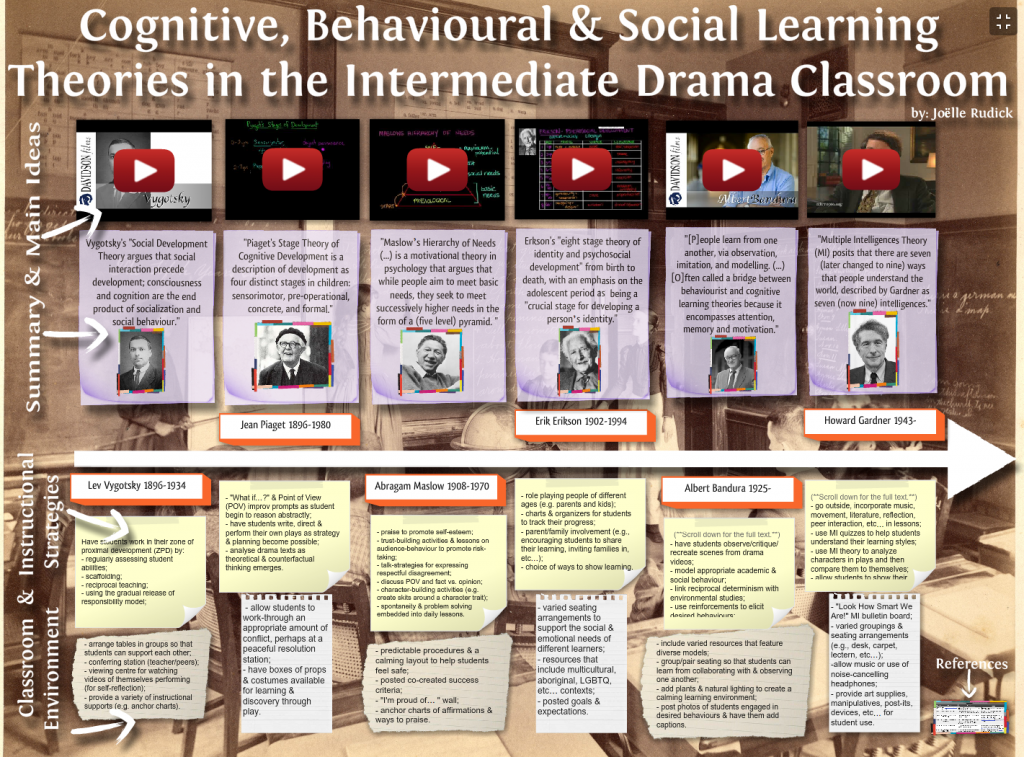
Have you ever used Glogster with your students?
As part of my Kindergarten Part 2 course, I thought through how I might interact with a group of children and alter the environment in my class so as to promote the goals of Ontario’s Full Day Early Learning-Kindergarten Program, to suit the needs of four children outlined in a particular learning story.
Not having my own Kindergarten class at the time of writing, I am sharing my assignment here in hopes that it might be useful to someone out reading who does. (Also, sharing this assignment with a wider audience was part of the assignment!)
Happy reading, if you are so inclined!
LE3-8 Entering Play
As part of my Kindergarten Part 1 AQ, I reflected on what makes a welcoming class and realized that, for me, it is important to think about how my class can be a welcoming space for adults, and not just for students. Here, en bref, are some of my thoughts on spaces that can be created to make adults feel welcome and purposeful in an elementary school class: Space for Classroom Teachers
Space for Classroom Teachers
An organized prep area and ample storage keep the class in order and assessments on track.
Places for Volunteer
Scheduled volunteers work seamlessly, reading with students and preparing materials.
 A Presence Online
A Presence Online
A regularly updated blog with pictures and resources helps families feel connected.
Access for Itinerant Teachers
A layout that easily allows a cart to be wheeled to the carpet is essential for itinerant teachers.
Easy, eh?
(The first two pictures are from Laura Ladouceur’s class at South March Public School and the second two are of my own class blog and mobile teaching cart.)
The individual mini whiteboard (or dry erase board) is a great tool for teachers – especially for Core French teachers who evaluate writing as early as grade 2. The challenge for itinerant teachers who, like me, may push a cart to visit over 180 students per day in nine classrooms, is to find an inexpensive option that is lightweight, rigid, and can easily fit in one drawer of a literacy cart. A little MacGyvering later and I think I came up with a solution:
Materials:
1 4′ x 8′ piece of corrugated plastic
1 roll of flat, double-sided permanent carpet tape
2 packs of 30 3″ x 24″ wipe-off sentence strips
scissors, an exacto knife and a surface to cut on (scrap wood works well)
Process:
1. Head to the lumber department and have your sheet of plastic cut through the corrugation every 8 inches (usually only the first 3 cuts are free but if you explain your mission, you may get lucky, as I did, and get the whole job on the house)
2. At home, use an exacto knife to cut the remaining strips of plastic into 8″ x 12″ boards
3. Cut the sentence strips in half so that they now measure 3″ x 12″
4. Use the double sided carpet tape to affix the wipe-off sentence strips to the board (there should be some overlap)
Yield:
40 individual dry erase whiteboards (plus 8 boards worth of plastic left over)
Cost:
about $1.08 per white board
…or $43 total, which includes about $30 for the corrugated plastic and the tape and another $13 for the 2 packs of sentence strips
The best part is that they are super light weight and I can fit 28 of them in one drawer of my cart, with room for 2 pencil cases of markers and some old cloth rags for erasers. They can also be turned into dry erase necklaces (or tunics) using bulldog clips and string – great for building in movement.
One drawback that I foresee is that since the writing surface is made up of three overlapping strips, I suspect that the two seams will get heavy with marker dust. As for their durability, time will tell – but I am hopeful. (Update: Six months has passed since I first drafted this post and, although they wouldn’t be mistaken for new, my DIY mini whiteboards are still doing well.)
Thanks to Scott, Steve and the cutting guy in the lumber section at Home Depot on Terry Fox Drive. (Also “merci” to my husband who puts up with endless school-related crafting whenever we watch television.)
P.S. Take on this project with a colleague and make 2 class sets of 24 white boards for $24.75 each!

image by Rickydavid
Today five Core French teachers from our school board presented to 25 of our colleagues on some of the ways that we integrate technology in our classes.
I chose this image because it sometimes feels like there is so much to learn during professional development sessions and the thought of absorbing and applying all the new information is overwhelming. However, if we can make just one good catch and use it to better our practice, it was worth it!
Here is the Prezi (my first for public eyes!) that I showed.
http://prezi.com/au3llcze-u–/technology-cf-2011/
Amusez-vous bien!
P.S. What did I catch today? An awesome “Les trois petits cochons à la Gaga” video, Glogster interactive posters and some neat features of a Ladibug document camera. That, and a lot of enthusiasm!

My Cadillac of Carts - a Copernicus Teach 'n' Go Premium cart with a (wifi enabled) laptop, projector and speakers on the back
I’m trying to get my thoughts together for a presentation tomorrow on integrating technology in Core French. A major challenge for many teachers is logistics. Below I have tried to offer suggestions for how to “make it work’ in various school settings. (Although I do not have my own classroom, I do have the next best thing. I have my own integrated media and literacy cart. (More on that later). It rocks! With a laptop and projector, the possibilities are endless.)
Use a media cart in your own classroom or wheel it with you from room-to-room.
Logistics:
- If you have your own classroom (without a permanent projector) then it will likely by easiest to book a media cart for an entire block rather than 40 minutes so that you are not spending a lot of time setting things up and taking things down while your students are waiting.
- If you travel room to room, do a trial run in each classroom before bringing in the media cart for use with the students. Note where the plugs are, what you will project onto (a white screen, a white board, pulled down white blinds, a white wall, etc…), where the students will sit (desks, carpet, etc…), and if your extension cord is adequate. Alternatively, you can book a library or resource room for a block, where available.
- Consider using a media cart as your mobile cart so that you can get around quickly from class to class.
- Some literacy carts used by Core French teachers can hold all the equipment from a media cart, allowing teachers to switch seamlessly from literacy cart to media cart and back again. (More on this coming up!) If this is the case, teachers can load their files and music onto the laptop and use it on battery power to play songs and plugged in when projecting or using the speakers.
- Train a student or two to help you plug in and move furniture so that you can easily get by.
- Students must be trained to respect the equipment. Review expectations, including that no one should intentionally cast shadows by coming between the projector and the screen. Consider a “no chances” rule when it comes to respecting the multi-media equipment: If the rules are not followed, the whole operation is shut down. Bring the media cart back another day and review the expectations again, including the “no chances” rule. The students will learn quickly.
- As with other activities in the primary Core French class, limit media cart use to 10-15 minutes so as to keep students engaged and excited for the next time.
Activity ideas:
- Songs with the lyrics and accompanying images on PowerPoint
- Modelled and shared reading and writing
- Concept mapping using Smart Ideas
- DVDs or videos that support units of study (Many programs come with DVDs containing songs, dance, skits, etc… intended for primary Core French students.)
- Any of the ideas listed in section above

Image by Extra Ketchup. (Our lab is actually a lot more modern looking. I chose the picture because it reminded me of what I see in other schools I visit. That, and the penguin mascot!)
Here is the first part of a document that I wrote in 2010 about integrating technology in grades 1-3 Core French classes. I wrote this document for colleagues of mine with whom I was working on a Core French support document in hopes of starting a converstaion about technology integration and the logistical challenges that exist – and can be surmounted – by primary Core French teachers. It is based entirely on my own experiences as a beginning Core French teacher interested in technology integration but still adjusting to the logistics of it all – especially as an itinerant teacher who employs the “French only” rule.
Integrating technology into Core French allows students to interact with the French language in a variety of ways. The effective use of technology can capture the attention and harness the creativity of certain students who may feel uncomfortable in French but quite comfortable and eager to push their learning with new technologies.
At the Primary level, there are many ways to integrate technology into the Core French learning environment. Here are a few suggestions:
Book a weekly computer lab time for each of your classes, beginning in grade 1.
Logistics:
- The day before each visit to the lab, familiarise students with routines and expectations. Expect the first few classes to be spent practicing logging in and how to take care of the equipment.
- Teach the vocabulary your students will need to be able to speak French in the lab. If you use a token system to encourage students to speak French in class, try to continue that same system in the lab.
- Prepare cards with individual student usernames and passwords that you handout and collect at every session so as to avoid relying on homeroom teachers, or students remembering their agendas.
- As much as possible, have 2 students per computer so as to encourage French conversation, teamwork, and peer assistance.
- Ask homeroom teachers to pick their students up from the lab so that you can pick up your next class on time.
- End class early and have a song or activity prepared for the last 5 minutes as it often takes longer than expected to wrap up on the lab.
- Assign monitors who are responsible for checking that all chairs are pushed in, screens are turned off, computers are shut down or logged off, etc….
- Keep all your files and instructions in the Handout Folder. (Create a file called Madame ____ or Core French and in it have a subfolder for each grade or class.) Have students practice going to the Handout folder every time they are in the lab. This will become their routine rather than going straight on the internet or to games. You may want to include the path to the Handout Folder (Start, My Computer, etc…) on each student‘s log in card so that they always have a quick reference at their fingertips.
- Have a J’ai fini document that students can go to if they are done the days work. You can simply paste links to French educational websites for them to go to.
- If possible, use a projector to model for the students what they are to do in the lab that day. It can be helpful to have everyone sit on the floor or have all students turn off their screens to avoid distraction and maximize attention.
- By grade 3 students may be ready to type in French. Teach them to use the French “Canadian Multilingual Standard Keyboard” which is or can easily be installed on all board computers. This will allow them to type common French letters with accents, such as é, è, à, and ç, by only touching one key.
Activity ideas:
- SmartNotebook is great software to use for Core French as you can easily insert and manipulate text and images. Here are some ideas:
o Match pictures with words
o Read a familiar text and highlight certain types of words (animals, people, colours, verbs, etc…) in a particular colour.
o Drag words together to create funny sentences (Le hamster mange Madame ___ et tout le monde est content.)
o Listen to recorded text or record themselves using headphone and microphones.
o Sort words and images into graphic organisers.
o Answer questions in which the answer is contained, by highlighting the words from the question that will appear in the answer.
o Create simple powerpoint-style presentations
o Complete or create quizzes to reinforce spelling, vocabulary, feminine/masculine, opposites, etc…
o There are many great websites that include games, stories online, video clips, etc…
o Beginning in grade 3, students may be able to use online dictionaries and grammar checkers.
o Create a word processing document with the website(s) you want your students to visit and then save that document in the Handout folder. That way young students can simply click the link.
o Comic Life is available in French. You will likely need to do some explicit teaching regarding French menu items, such as enregistrer, etc…
o Have students present their information in comic or graphic novel format. You can even take pictures in class and then save them to the handout folder. Students can then add captions and thought or speech bubble to write what is happening.
o Have students create a plan in class before hand so as to maximize productive time in the lab and encourage a higher quality of French writing.
The list of educational technologies and activity suggestions above is in no way exhaustive. Technology is constantly changing and students often adapt more easily to these changes than teachers – Just as students take risks to communicate in French so too should teachers take risks to integrate new technologies into their practice. That said, however, technology does not replace good teaching, planning, and class management. It is a tool like any other and should be considered as such. When selecting tasks that integrate technology into the classroom, teachers should follow the same teaching principles they would otherwise follow, taking into consideration learning styles, differentiation and optimal attention span.

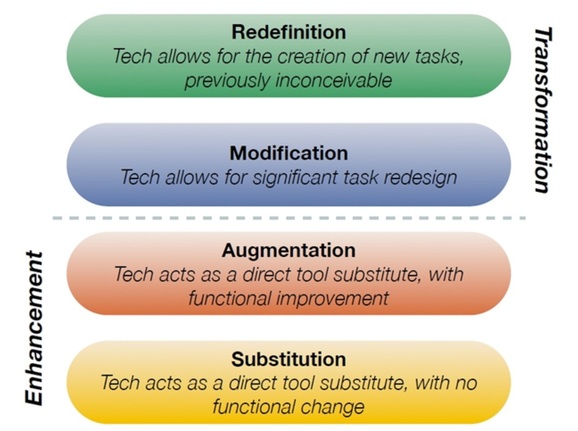
 Mental health is much more than the absence of mental illness. (
Mental health is much more than the absence of mental illness. (

 “
“