Author Archive

As an Early Years Instructional Coach, I have spent a lot of time looking to Early Learning for Every Child Today (also known as the ELECT document) for information on developmental markers that are typical of young children across the physical, social, emotional, communication/language and cognitive domains. ELECT is an invaluable resource for Kindergarten educators!
Over the past few months, I have shifted gears, studying about high school students as part of a Senior ABQ I am taking. Imagine my excitement, when I noticed that ELECT is the first resource referenced in the front matter of the Canadian and World Studies curriculum for Grades 11 and 12 and… wait for it… it’s followed by a reference to (what is essentially) a version of ELECT for youth ages 12-25!
 Stepping Stones: A Resource on Youth Development (Government of Ontario, 2012) highlights the developmental milestones of youth, ages 12-25 and provides concrete example to help educators, parents and community workers meet their needs. It was developed by researchers, community leaders, service providers and youth and so reflects not only expert opinions but also, and most critically, the voices of students in Ontario.
Stepping Stones: A Resource on Youth Development (Government of Ontario, 2012) highlights the developmental milestones of youth, ages 12-25 and provides concrete example to help educators, parents and community workers meet their needs. It was developed by researchers, community leaders, service providers and youth and so reflects not only expert opinions but also, and most critically, the voices of students in Ontario.
The first step to meeting the needs of all learners is to know who those learners are – and developmental trajectories and youth voices need to be high on our list of resources to turn to. Wouldn’t it be neat if high schools encouraged the creation of staff-student-family study groups to look at how this resource aligns with practices in schools and classes?
As part of my job, I have been asked to participate in a blended learning module on Mentor-Coaching. Our first assignment is to pick one of the 6 Guiding Principles of Mentor-Coaching from the book When Mentoring Meets Coaching: Shifting the Stance in Education, and create a poster that can serve as a personal touchstone for our work. Here’s mine. For the background, I used an image of citrons, by Susie Wyshak. In my culture, the citron represents someone who is both knowledgeable and kind. This image shows the citrons on a tree, growing in community.

Only a few more days to go, and I will have completed the Additional Qualification (AQ), Integration of Information and Computer Technology in Instruction, Part 3. It has been nearly a decade since I took Part 1 of this AQ, then called Computers in the Classroom. So much has changed since then, not only with technology itself, but also with my approach to and understanding of my students’ learning and my own learning as well.
From my online classmates I have gained insight into the realities of teaching high school, policies and approaches in other districts throughout the province, and the challenges that face teachers and students living on First Nations reserves who try to engage with technology and online learning.
From my AQ instructor for parts 2 and 3, Paul MacKett, I have learned the extent to which an online course environment can feel intimate and supportive, challenging, rich, humourous and real.
From my school-based colleagues I have learned that we can use technology to work more closely together, share resources, and think deeply about how to integrate technology in a way that will have positive effects on the academic achievement and well-being of our students.
From my Twitter PLN (Professional Learning Network) I have learned that the world is full of thoughtful, interesting educators, sharing ideas and making connections on a global scale. Everyday there is more that I want to learn from my Twitter PLN than there is time to do so!
Through this learning journey, I have also re-examined Ontario Ministry of Education documents and current research in this field. The two provincial documents that have had the most impact on my thinking have been Achieving Excellence: A Renewed Vision for Education in Ontario and 21st Century Competencies, Foundation Document for Discussion – Phase 1: Towards Defining 21st Century Competencies for Ontario. Achieving Excellence sets out four renewed goals for education in Ontario:
-
Achieving Excellence: Children and students of all ages will achieve high levels of academic performance, acquire valuable skills and demonstrate good citizenship. Educators will be supported in learning continuously and will be recognized as among the best in the world.
-
Ensuring Equity: All children and students will be inspired to reach their full potential, with access to rich learning experiences that begin at birth and continue into adulthood.
-
Promoting Well-Being: All children and students will develop enhanced mental and physical health, a positive sense of self and belonging, and the skills to make positive choices.
-
Enhancing Public Confidence: Ontarians will continue to have confidence in a publicly funded education system that helps develop new generations of confident, capable and caring citizens.
These goals frames how I view my students and our public school system, as well as myself as a learner, teacher and parent. Similarly, the 21st Century Competencies Foundation Document introduced me to the “six Cs”, by Fullan and Scott (2014) which serve as a lens through which I now think about teaching and learning, both without and without technology. Those competencies are: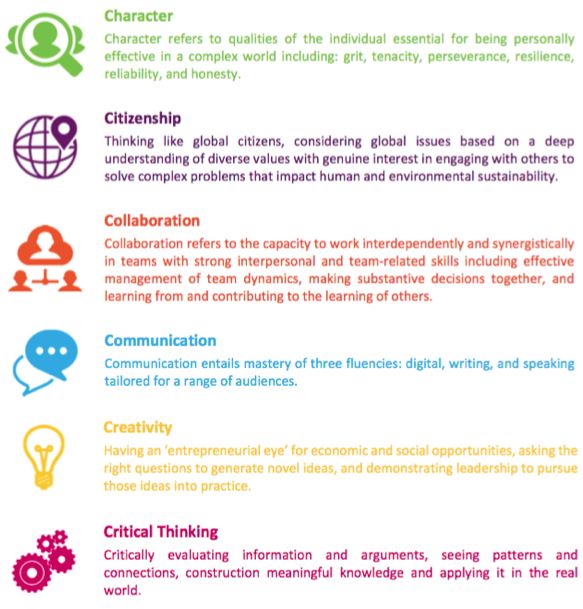
 As for research, this course turned me on to the work of Sherry Turkle, a professor at MIT who looks at how we interact with and are affected by technology from a psychological, social and educational perspective. I ended up borrowing her book, Reclaiming Conversation, from the public library, but I was so into it and so wanting to highlight passages on every page, that I bought my own copy! Her work makes me think about how my use of technology affects my relationships with my friends, family and coworkers and reinforces the need for more thoughtful interaction with our devices and with each other. It also makes me think about the critical digital citizenship messages that we give our student and how those messages are integral to overall health and well-being.
As for research, this course turned me on to the work of Sherry Turkle, a professor at MIT who looks at how we interact with and are affected by technology from a psychological, social and educational perspective. I ended up borrowing her book, Reclaiming Conversation, from the public library, but I was so into it and so wanting to highlight passages on every page, that I bought my own copy! Her work makes me think about how my use of technology affects my relationships with my friends, family and coworkers and reinforces the need for more thoughtful interaction with our devices and with each other. It also makes me think about the critical digital citizenship messages that we give our student and how those messages are integral to overall health and well-being.
So, what do I know and understand about the integration of information and computer technology in instruction? I know that my students are and have always been “competent, capable of complex thinking, curious, and rich in potential.” I understand that I need to let go more often, following their lead and embracing the fact that it is less about my teaching and more about their learning, whichever direction that takes. What a great time to be involved in education!
**This was written as an assigned blog post for the AQ course, Integration of Information and Computer Technology in the Classroom Part 3.**
SaveSave
Ultimately, the power of technology should be harnessed to support innovation and discovery, not simply to aid teaching. We need to engage learners to use these new technologies as designers and creators of knowledge. Inspiring Education: A Dialogue with Albertans
Learners, in the above quotation, can include all of us – students, teachers, support staff, administrators, parents, community partners and those in the public and private sector. We know, however, that there are challenges and barriers to the integration of information and computer technology from a school or system perspective. Some of those challenges include:
- Maintaining infrastructure, such as reliable wifi or adequate bandwidth;
- Acquiring up-to-date software, apps and devices within a prescribed budget;
- Ensuring equitable access for all students, regardless of socio-economics or learner profiles;
- Ensuring that today’s purchases have long-lasting use and do not quickly become obsolete;
- Ensuring that as new technology is rolled out, so is IT support and related professional development;
- Buy-in from parents and other community stakeholders;
Here are three ways that a school district can address professional learning and supports that would enable deeper use:
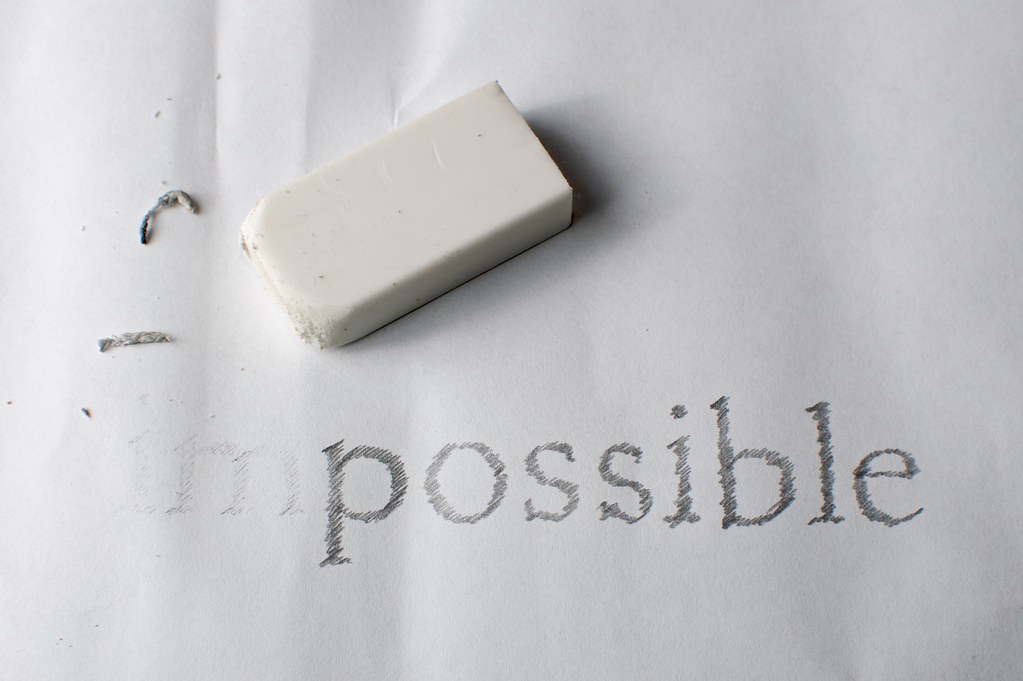
image by Niklas Moberg via Flickr
1. Promoting a YES-Culture can have a significant impact on a staff’s willingness and perceived ability to take risks, innovate and “fail forward”.
The Ontario Leadership Framework lists optimism and one of the psychological resources of an effective leader in the Ontario education system and saying yes to staff proposals related to ICT, is one way to foster positivity and promote the integration of ICT. As one of the principals said in the LTPF Policy Direction 4: Leadership video,
Our teachers have amazing ideas, and when they come to you with those ideas, you say YES!
In my last school, my administrators said YES to pretty much every idea I threw at them:
- Can I have a laptop, projector and speakers to attach to my literacy cart so that I can wheel from room to room with my own technology? YES.
- And a few years later, Can I have four chromebooks and four laptops in the Core French room? YES.
- Can we buy a class-set of ukuleles? YES (but not before you tell me your storage plan and how that storage plan will make them accessible to classes in every floor of the school!).
- Can I have $50 of iTunes gift cards for a subscription app I want to use to differentiate and gamify my music class? YES.
With every YES, I became more empowered to try new things and less nervous about going to my administration with half-baked ideas – since I felt confident that they could help me bake those ideas just enough to make them try-able! This YES Culture from administration to staff trickled down to a YES culture from staff to students, which promoted student-centred learning, enhanced by ICT integration.
Similarly, Ontario’s Teacher Learning and Leadership Program offers training and funding to classroom teachers trying out new projects that they share with colleagues. Across the province, TLLP projects have been catalysts for ICT integration at both school and system levels, saying YES to teachers trying new initiatives.
2. Collaboration among various staff groups in formal and informal leadership positions is an important consideration when thinking about de-siloing ICT and getting all stakeholders on board. IT staff, curriculum coaches, learning support staff, and ICT coaches should collaborate to develop a comprehensive ICT outlook that uses technology to enhance students learning.
Education leaders establish policy and governance structures, cultivate innovation, and build up the system’s capacity to leverage technology in support of student-centred learning. (LTPF Policy Direction 4: Leadership video)
Collaboration, when we “work in teams, learn from and contribute to the learning of others” (Great to Excellent: Launching the Next Stage of Ontario’s Education Agenda), is a powerful tool for deep learning and forward momentum with regards to ICT integration across of school or district.
As educators, we can learn so much from each other as we grow into more holarchical practitioners. In recent years, there has been a push for cross-departmental PD for central staff in my board, in an effort for all of us, regardless of job title, to promote and support best practices. Perhaps in a few years, we will not need tech-specific coaches as all curriculum and learning support coaches will have a pro-ICT mindset with all of the coaching we do and professional development we offer. (I still think, though, that there will be a need for consultants who act as the bridge between educational and technical staff. Consultants play a key role in terms of helping IT staff gain an understanding of the realities for students and educational staff on the ground and play a thoughtful role in ICT policy making and the acquisition of new technologies.)
3. Modelling meaningful and commendable use of technology is an important consideration for promoting the effective and ethical use of technology by our students, as demanded by them, their parents, educators, and public and private industry.
Three factors are driving this new interest and enthusiasm for digital learning by educators. First, teachers and administrators are increasingly become technology-enabled themselves, using emerging technologies such as mobile devices, online classes and digital content to improve their own productivity. This development of a personal value proposition with the technology is propelling educators to think creatively about how to leverage these same tools in the classroom. Second, students and increasingly parents are demanding a different kind of learning experience and that is forcing even the most reluctant teachers and administrators to re-evaluate their perspectives about the value of technology within learning. (…) The third factor, the economy, and its resulting financial pressures on school and district budgets, has created a sense of urgency to more fully investigate how technologies can help educators meet their instructional goals with less expense. (How Today’s Educators are Advancing a New Vision for Teaching and Learning)
Mobilizing change on a large scale, such as the way technology is integrated by educators in a public school board, can be a challenge. One way to address this challenge and promote positive change is for stakeholders to model ongoing learning, a pro-ICT mindset, and a willingness to embrace the 6 Cs – Critical Thinking, Communication, Collaboration, Creativity, Character Education, Citizenship (Great to Excellent: Launching the Next Stage of Ontario’s Education Agenda) – so as to encourage more reluctant peers and colleagues and community members to do the same. In my last school, some teachers embraced electronic communication, blogs, and digital; portfolios, while others were not there yet. Wanting to encourage a move towards ICT integration, my principal mentioned that she overheard parents talking after parent council, commenting on teachers’ various communication styles and online presence. “Parents are talking…” So as to promote a change in practice, she asked all of us to CC our same-grade/subject colleagues any mass electronic communications sent home, so that we could be aware of what others were doing and encouraged us to seek guidance from each other if we saw a practice that we wanted to try. Similarly, she started a blog, a Facebook page and a Twitter account which she shared with all of us, modelling effective use of ICT.
Not all supports cost money. Sometimes we can shift our practice by simply shifting our mindset and looking to each other for guidance.
**This post was written as an assigned blog post for the AQ course, Integration of Information and Computer Technology in the Classroom Part 3.**
Technology (…) can add value to any of the activities associated with assessment: From establishing a culture of good practice to the processes involved in submission, marking and return of assessed assignments; from the delivery of assessment to the generation of feedback by practitioners or peers. (Effective Assessment in the Digital Age)
In order to foster a culture of fair and equitable assessment and evaluation practices, ideally all educators should be provided with adequate mobile technology, professional development, and technical support. ICT-facilitated assessment and evaluation can provide multi-modal ways for students to express themselves and receive feedback, allow for the creation of digital portfolios that can evolve over time, enhance home-school communications, and support reflection and meta-cognition. ICT-embedded assessment and evaluation practices can be seen as pedagogical advances that significantly shift how students receive, respond to, and re-apply themselves based on feedback from their teachers, peers, themselves and the public.
As a result of these pedagogical advances, it is now recognised that learning programmes that provide opportunities for learners to acquire skills of self-monitoring and self-regulation (for example by assessing their own work against defined criteria) prompt deeper and more effective learning. (Studies) have demonstrated that technology has a significant part to play in making such approached achievable without adding to the workload of practitioners. (Effective Assessment in the Digital Age)
The most powerful assignment that I completed in teachers’ college was reflecting on two videos of myself teaching a mini-lesson. There was definitely a difference in how I perceived my teaching in the moment versus how I reflected on my performance after reviewing the videos! As a Core French teacher, for some years now I have been having students review videos of their own oral presentations and evaluate themselves based on co-created success criteria. Many students who felt that they did not perform well in the moment, were quite proud of themselves once they had a chance to review their video. This exercise was also a chance for students to pick a goal to work on, which I would then review. How much more meaningful and less time consuming for the teacher than more traditional approaches that do not leverage (in this case) simple technology!?
**This post was written as an assigned blog post for the AQ course, Integration of Information and Computer Technology in the Classroom Part 3.**
In recent years, Ontario has seen significant gains in the quality of its elementary and secondary education, and one of the main reasons for this improvement has been a focus on equity for all learners. (Also see Achieving Excellence: A renewed vision for education in Ontario.) In our current era of digital innovation, training with and access to technological devices and appropriate apps can significantly level the playing field for public school students with diverse learning needs, and a range of means.
One of the ways to ensure equitable access to technology is to consider existing conditions when determining how to allocate a school district’s resources. Such conditions include socioeconomics, the number of English Language Learners, specific programs for students with special needs, existing technology (both belonging to the district and brought in by students at a particular site), and ensuring a choice of devices and tools for students use, taking into account a variety of learning needs both of the students themselves and of the projects they might undertake.
Another important factor is ensuring that the wifi demands of all schools are met, whether those schools be large or small, urban, rural or on reserves. Connectivity and cloud computing is of paramount importance when considering equity and inclusion.
Finally, robust professional development supports for educators are critical to ensuring that teachers and students are able to make the most out of the technology available. One way to do this is by putting the technology in the hands of the teachers so that access for staff is not a barrier. Additionally, in-school technology leadership can be fostered, online and in-person professional development can be offered, and subsidies for technology-related education courses can be provided.
Technology should be seen as a tool, not a crutch or a luxury, and one that helps all learners develop their creativity, critical thinking, communication, collaboration, character education, and citizenship.
**This post was written as an assigned blog post for the AQ course, Integration of Information and Computer Technology in the Classroom Part 3.**
Being a leader in the area of Computer and Information Technology Integration (often referred to as ICT) is much like being a leader and many other areas of education today: It is less about knowledge in a particular area and more about mindset, interpersonal skills, proactivity, a willingness to learn and an ability to listen deeply.
The Ontario Leadership Framework (OLF) defines leadership as “the exercise of influence on organizational members and other stakeholders toward the identification and achievement of the organization’s vision and goals.” Its success is measured by “significant and positive contributions to the progress of the organization,” particularly when those contributions and that progress are achieved ethically, i.e. supportive and facilitative in nature.
Leaders can be both formal and informal within a school system, and while the OLF is usually thought of as a document for school/district administrators, the Core Leadership Capacities and Personal Leadership Resources are worthwhile areas for all school stakeholders to aspire to.
The five Core Leadership Capacities (CLCs) are:
-
Setting Goals – This capacity refers to working with others to help ensure that goals are strategic, specific, measurable, attainable, results-oriented, and time-bound (SMART) and lead to improved teaching and learning.
As an ICT leader, it is important to set, understand and communicate the goals and purpose of technology integration, so that the focus is on the value of new pedagogical approaches rather than the need to have the latest gadgets.
-
Aligning Resources with Priorities – This capacity focuses on ensuring that financial, capital, human resources, curriculum and teaching resources, professional learning resources and program allocations are tied to priorities, with student achievement and well-being as the central, unambiguous focus.
ICT leaders need to think about how money is spent for purchases of new equipment, the equitable distribution of that equipment, how professional development funds are used, and how coaches and consultants spend their time, for the betterment of the system.
-
Promoting Collaborative Learning Cultures – This capacity is about enabling schools, school communities and districts to work together and to learn from each other with a central focus on improved teaching quality and student achievement and well-being.
ICT leaders can play a significant role in this area, encouraging online PLNs (Professional Learning Networks) through the use of Twitter, Google+ communities, Digital Lead Learners (DLLs) and more.
-
Using Data – This capacity is about leading and engaging school teams in gathering and analyzing provincial, district, school and classroom data to identify trends, strengths and weaknesses that will inform specific actions for improvement focused on teaching and learning.
A lot of money is being spent on ICT infrastructure and it is important to have data that can be analysed to determine the effect that ICT integration is having on student achievement and well-being, and the extent to which current distribution models help close access and achievement gaps among different subsets of students.
-
Engaging in Courageous Conversations – This capacity relates to challenging current practices and fostering innovation through conversation, to listen and to act on feedback, and to provide feedback that will lead to improvements in student achievement and well-being.
ICT leaders often come up against educators who do not want to change their practice because they feel (and often rightly so) that they are already doing a great job. Helping to move a system or person from great to excellent can be challenging and having courageous conversations is part of that challenge. Conversely, many classroom educators have particular expectations with regards to the ICT support they receive from coaches and other ICT leaders. Taking in negative feedback is often not easy, making listening deeply and with generosity the other important part of having courageous conversations. Effective communication is essential for ICT leaders, who are often teachers that consult with and/or mentor-coach other teachers, principals and superintendents.
These Core Leadership Capacities, as well as the Personal Leadership Resources outlined in the chart below, outline the essential skills, competencies and attributes necessary for the continued development of school and district level ICT leaders.
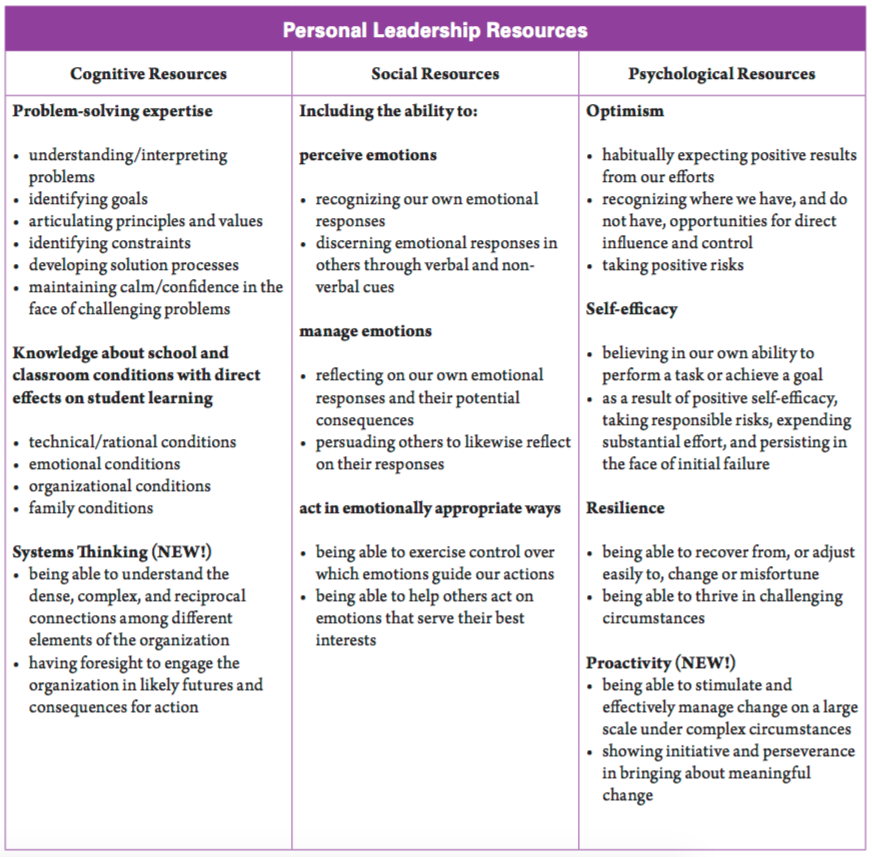
A Specialist level Additional Qualification in Integration of Information and Computer Technology in Instruction could help too! :P
**This post was written as an assigned blog post for the AQ course, Integration of Information and Computer Technology in the Classroom Part 3.**
SaveSave
 Parents are their children’s primary educators and we, as school-based educators, are their partners in this endeavour. As part of our mission to inspire learning and build citizenship among our students, it is our responsibility to work with parents and community partners to guide our students to wise, ethical, safe behaviour when working, learning and socializing online.
Parents are their children’s primary educators and we, as school-based educators, are their partners in this endeavour. As part of our mission to inspire learning and build citizenship among our students, it is our responsibility to work with parents and community partners to guide our students to wise, ethical, safe behaviour when working, learning and socializing online.
Here are a few ways that educators can help parents learn more about digital citizenship:
- Have an Internet Safety page on all class websites. Here is mine, from a few years ago. http://mmerudick.edublogs.org/internet-safety/. Feel free to copy-paste it to your own site, if you would like.
- Let parents know about digital citizenship lessons being taught in class to facilitate home discussion;
- Host parent-child technology events that highlight the use of a particular tool (e.g. G Suite), and weave in important topics connected to digital citizenship (e.g. what are the implications of different share settings);
- Host parent events to discuss online privacy, safety settings, various social media sites (e.g. Instagram, Snapchat, Facebook, etc…);
- Share resources with parents to help them make informed choices with regards to their children’s (and their own) use of online technology. This can be done through letters home, school or class social media, or pre-scheduled blog posts. (Pre-scheduled blog posts are both effective and efficient as they can be easily re-posted in subsequent years.)
Here are some resources to support parent and community education and engagement with regards to responsible use of online tools:
Articles
13 Tips for Monitoring Kids’ Social Media
– This quick and easy-to-read article includes 13 basic tips for parents, such as be a good example of how to use social media and teach your kids about an online reputation.
Digital Citizenship: The Crucial Call To Educate and Prepare 21st-Century Learners
– An interesting article from The Huffington Post that addresses, among other things, teens using codes within social media to avoid scrutiny by spying parents.
Parents’ guide to social media for kids
– An Apple Community article that talks, among other things about the pros and cons of hashtags and that “Being prepared and informed is not the same as being afraid.”
Websites
The Parent Network: Social Media and Your Kids Workshop (Canada)
– Includes videos, handouts and a ready-to-go PowerPoint presentation with speaker’s notes.
French resources also available.
10 Tips For Families and Educators – Cybersafe Girl (Canada)
– This site is available in English and French and includes handouts and tips for parents such as discussing risks and reaching out to other parents.
Parent Concerns Section of commonsensemedia.org (USA)
– This is a very rich site that includes articles, video resources and FAQs, such as:
- What should I do when other people post pictures of my child online without asking me first?
- What are the basics my kid needs to know about social media?
- What age should my kids be before I let them use Instagram, Facebook and other social media?
- How can I help my kid avoid digital drama?
CyberWise – No Grown Up left Behind (!) (USA)
– This American site promotes a cyber-citizenship curriculum for grades 5-8 as well as parent and educator resources and online courses.
Internet Matters – Social Media Advice (UK)
– Includes expert tips, handouts, and parent stories on topics such as inappropriate selfies, location sharing apps, online gaming with strangers.
Ontario Specific Resources
CODE Research and Resources – Digital Citizenship
OPHEA Resources
– Includes links to digital citizenship-related lessons and Ontario Ministry of Education docum0ents.
OSAPAC Digital Citizenship Resources
– Also available in French, these resources are primarily aimed at educators for use with students.
21st Century Teaching and Learning – Digital Citizenship and Digital Literacy What Research Tells Us…
– Includes and overview of the state of digital citizenship teaching and innovation in Ontario and tips for system leaders, including: “Develop an implementation plan and include professional development for teachers and parents as an integral part of the plan.”
Grants
Parents Reaching Out (PRO)
– An Ontario grant that school councils may access to host workshops and community events for parents in Ontario public schools.
**This post was written as an assigned blog post for the AQ course, Integration of Information and Computer Technology in the Classroom Part 3.**
SaveSave
 Twitter, Facebook, Instagram, Pinterest… So many teachers are already using social media to access ideas and PLNs. (I am starting to wonder if there are any elementary school art projects that did not originate on Pinterest!) The key, of course is discerning the quality of the professional learning that is out there… which brings me back to this video which suggested that curriculum could be distilled into:
Twitter, Facebook, Instagram, Pinterest… So many teachers are already using social media to access ideas and PLNs. (I am starting to wonder if there are any elementary school art projects that did not originate on Pinterest!) The key, of course is discerning the quality of the professional learning that is out there… which brings me back to this video which suggested that curriculum could be distilled into:
-
Reading Comprehension
-
Information Search and Retrieval Skills
-
How to believe? I.e. Critical thinking in the digital world
All of this is true for teachers too. Social media can help us feel less isolated (I certainly know that as a Core French and Music teacher), but as educators we must be vigilant about from where and from whom we get our professional learning. Ministries, universities and school boards are wise to jump into #socialmediaPD with two feet!
SaveSave
SaveSaveSaveSave
Social media is a great way to engage both parents and students in classroom learning – it is interactive, accessible anywhere, and helps to continue conversations at school, at home, with colleagues, and with the greater world.
Some of the risks and challenges include privacy, creating a responsible digital footprint for oneself (and one’s students!), maintaining a realistic and consistent flow of online posts, blending (or not blending!) personal and professional social media profiles, and ensuring that students are accessing age-appropriate social media sites without over-exposing themselves to “stranger-danger” or creating posts that they might regret.
As teachers, we need to help our students create positive, equitable, accepting and safe online learning experiences. One way to do this is by modelling and thinking out loud when we ourselves access online tools and social media: When my students first access their school gmail accounts, we read the agreement and translate it into plain language; we discuss creating accounts on website such as Glogster (despite being underage and what that means, ethics and all!); we do shared writing of comments on our class blog; we talk about our digital footprints, online bullying, and the T.H.I.N.K. acronym below:

I even once called a parent to discuss the fact that I had received an alert that her 10-year-old daughter was following me on Pinterest. (I hope she was interested in home renovations and healthy recipes that never got made!)
When planning for instruction or parent communication that incorporates social media, teachers should consider the role of social learning – and not just classroom advertising – as well as the fact that parents often sign away permission for schools and teachers to be the curators of their children’s school-related digital footprints. This is a serious responsibility that should not be taken lightly. (Did I make sure that no students, even those in the background, are pictured in a way that they might now or later feel uncomfortable with? Does this snapshot of a student’s work make them feel proud? Shy? Embarrassed? Is the purpose of this post to further our learning goals and sense of connectedness and collaboration?, etc…)
Chen and Bryer, in their article Investigating Instructional Strategies for Using Social Media in Formal and Informal Learning, state:
In the world of social media proliferation, learning is not an internal, individualistic activity. Rather, learners gather information from connecting to others’ knowledge using Wikipedia, Twitter, RSS, and other similar platforms. One of the principles of connectivism is that capacity to learn is more critical than what is currently known (Siemens, 2004). The responsibility of a teacher is not just to define, generate, or assign content, but it is to help learners build learning paths and make connections with existing and new knowledge resources (Anderson & Dron, 2011). Social learning theories, especially connectivism, provide insights on the roles of educators in this social networked environment.
As teachers using social media as part of our teaching toolkits, we must be aware of our roles as collaborators, curators, gate-keepers, and guidance counsellors. We are living and teaching in an era that will be remembered like no other!
**This is part of a series of posts that I am writing based on prompts from my Integration of Information and Computer Technology in the Classroom Part 3 course.**
 Stepping Stones: A Resource on Youth Development (Government of Ontario, 2012) highlights the developmental milestones of youth, ages 12-25 and provides concrete example to help educators, parents and community workers meet their needs. It was developed by researchers, community leaders, service providers and youth and so reflects not only expert opinions but also, and most critically, the voices of students in Ontario.
Stepping Stones: A Resource on Youth Development (Government of Ontario, 2012) highlights the developmental milestones of youth, ages 12-25 and provides concrete example to help educators, parents and community workers meet their needs. It was developed by researchers, community leaders, service providers and youth and so reflects not only expert opinions but also, and most critically, the voices of students in Ontario.
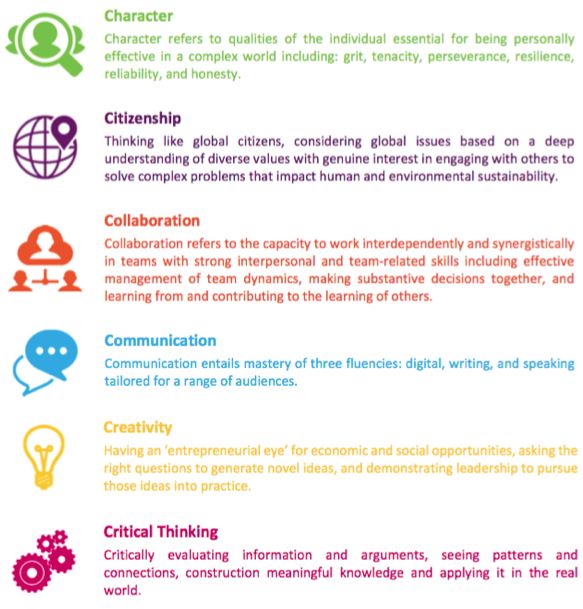
 As for research, this course turned me on to the work of
As for research, this course turned me on to the work of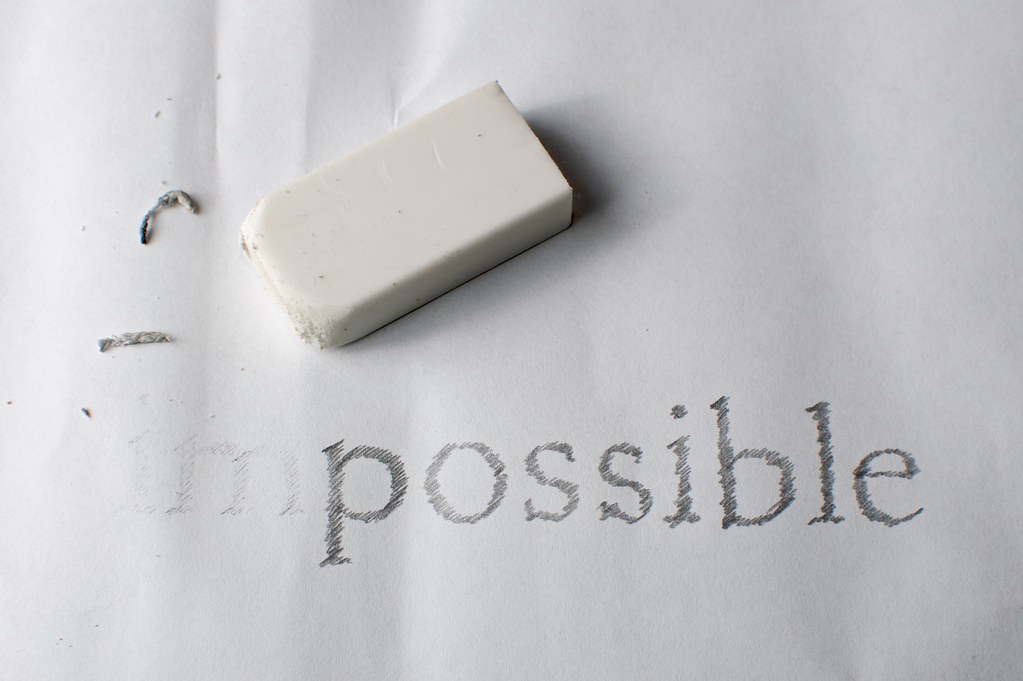
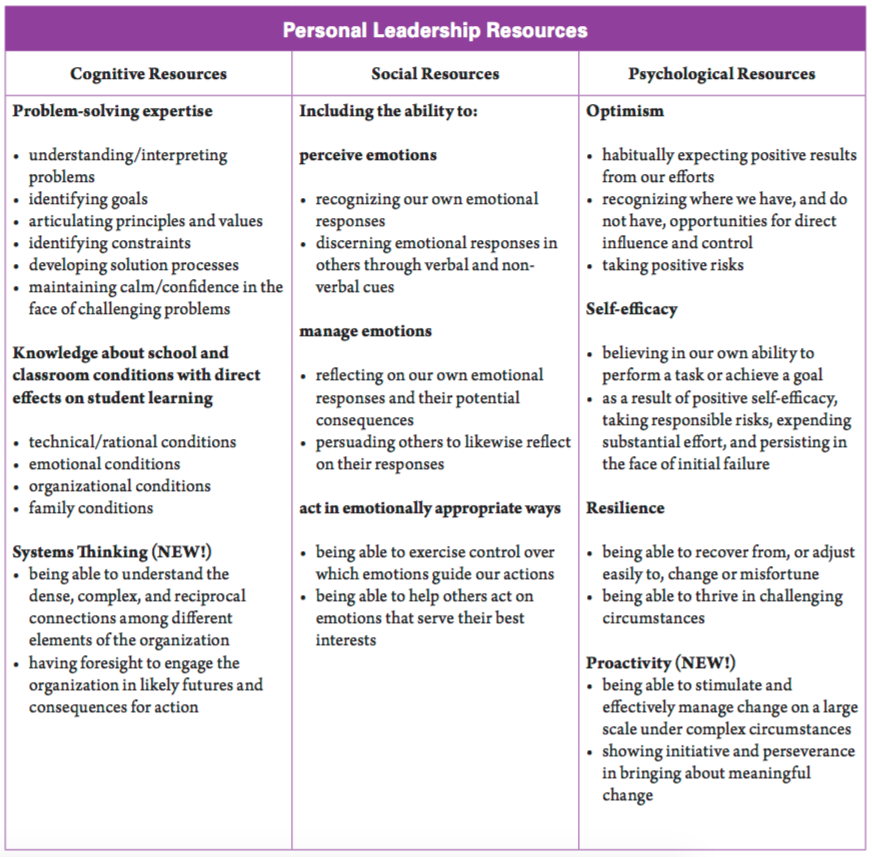

 Twitter, Facebook, Instagram, Pinterest… So many teachers are already using social media to access ideas and PLNs. (I am starting to wonder if there are any elementary school art projects that did not originate on Pinterest!) The key, of course is discerning the quality of the professional learning that is out there… which brings me back to
Twitter, Facebook, Instagram, Pinterest… So many teachers are already using social media to access ideas and PLNs. (I am starting to wonder if there are any elementary school art projects that did not originate on Pinterest!) The key, of course is discerning the quality of the professional learning that is out there… which brings me back to 